This version has some interesting new features. Image to Text (OCR) is now possible, thanks to iseahound’s Vis2 function and tesseract (now bundled with PMC, hence the new file sizes). I’ve been asked to add this more than once, so I’m happy to announce that it’s finally available.
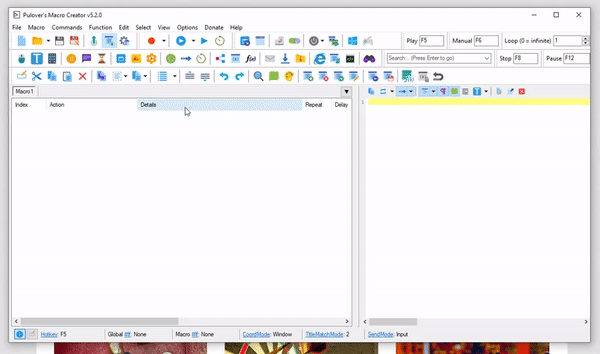
It’s also worth mentioning that it’s now possible use any AHK hotkey to play macros in PMC. You just have to edit the macro in the Edit Macro window (Ctrl+Shift+M) to enter a valid hotkey with modifiers. Even mouse buttons will work now.
Update: Fixed some problems in v5.2.0 and updated to 5.2.1.
What’s New
About & Changes
- Added new feature: Image to Text (OCR) in Image Search command window.
- Added support for defining any hotkey for Play manually in Edit Macros window.
- Added Go to command in edit menu.
- Added font size setting for macro list in view menu.
- Added font size setting for preview panel.
- Fixed bug when closing macro tab.
- Fixed bugs.


AVG Antivirus keeps quarantining the setup file. Their antivirus lab claims it has malicious software in it. Help?
What’s going to help is if many people report it as safe/false positive to Windows Defender and other antiviruses. Here’s a topic in AHK forum with links to report forms: https://www.autohotkey.com/boards/viewtopic.php?f=17&t=62266
You can also allow it manually in your antivirus.
While installing the update my AVG Antivirus said that one of the files was infected by “JS:Downoader-GLR [Trj]” and whole PMC was unistalled, I cant open any of my saved projects :/
Actually PMC was not uninstalled, but it can’t be used, it just does not open. I want to wait with 5.2.1 installation until my antivirus will let me do it. I’ve found 5.0.5 version and installed it with a success, so that I can work again 🙂
Is there a version 5.1.3 available for download anywhere?
I’m doing the same here
You can download 5.1.3 from this link: https://github.com/Pulover/PuloversMacroCreator/releases/download/v5.1.3/MacroCreator-setup.exe
Where did the checkbox to enable and disable each line go? They disappeared when last update installed. Now instead of disabling lines, end up deleting them. Is that a way to re-enable the check boxes?
They’re not gone. Probably have been reordered because of configuration when it added a new one. You can side-scroll to find the column and drag it back. Or just reset the layout from the View menu.
Thanks, found them! They were all the way over to the right.
Thanks, that’s great. It should be possible to click on the found text. It would be great then.
It would also be nice if you could provide OCRSpace support. Anyone can get their own free API key.
OCRSpace tesseract runs with great accuracy unlike ocr prompt.
https://ocr.space/
I don’t know much about OCR but I think this isn’t possible.
If you know of an AHK function that uses it, I can see if it’s possible.
There are two functions that can click on text that do not use OCR.
https://www.autohotkey.com/boards/viewtopic.php?f=6&t=17834
https://www.autohotkey.com/boards/viewtopic.php?f=6&t=18719
OCR Space:
https://www.autohotkey.com/boards/viewtopic.php?t=24884&p=117844
I was told about FindText in discord but I found documentation confusing. FindClick has a good documentation and lots of features, but both seem to me like very specific cases. They are nice tools but at least for now I’m not convinced they should be integrated with PMC. I might revisit your suggestions when I get more time.
As for the OCR Space, from what I see on the thread it can be consumed via HTTP. PMC already has tmplinshi’s CreateFormData() so it should be possible to use it. I just have make an adjustment to allow it to be called from the Function window. I’m also updating it to the latest version.
Thank you. OcrSpace is fast and good.
FindText would often be required for java applications. Because the Java interface is not accessible.
During my PMC use, I was most disappointed with Java applications. Many people also complain about not being able to access Java.
I don’t know if it would be difficult, but there is a library on this subject. (Using Java Access Bridge)
https://github.com/Elgin1/Java-Access-Bridge-for-AHK
Some tips:
https://www.autohotkey.com/boards/viewtopic.php?t=60668
It’s easy to use but I don’t know how it will work for PMC.
aiuto! ho un grosso problema. ho un bimbo di 9 anni schizofrenico, che come molti adora fortinaite, vorrebbe cambiare le macro e poterle usare con il mouse. purtroppo, ho spulciato tutti i video possibili ma non sono riuscita . mi sono imbattuta nel vostro e vorrei chiedervi una spiegazione piu’ semplice, se possibile, per soddisfare questa richiesta sfiancante . scusate se il problema non è di vostra pertinenza, ma magari potete aiutarmi, oppure indirizzarmi a qualche sito piu’ specifico.grazie mille.
HI,
I’m trying out the OCR feature, but there aren’t any steps given to go about it. The video is not adequate. Can someone help?
I want to read 7 cells across a web page and save it to a csv file. I want to do this 50 times by changing the posn of the crosshair on the webpage chart ( right to left) so that the values in the cell change (discrete values).
Please help.
https://www.macrocreator.com/2020/09/22/version-update-5-2-0/